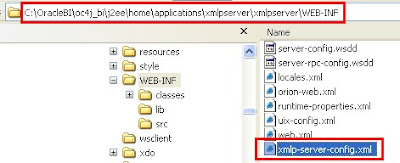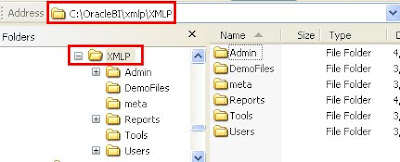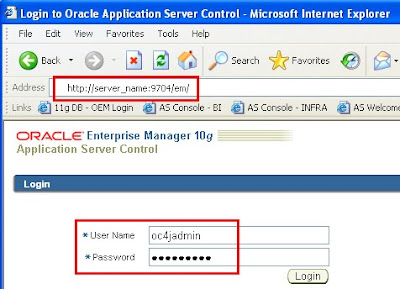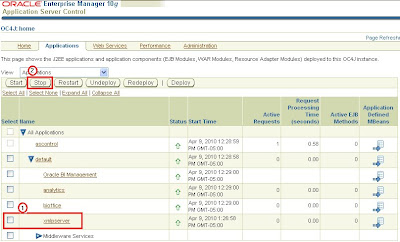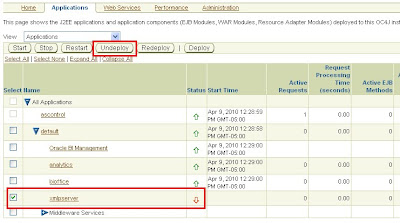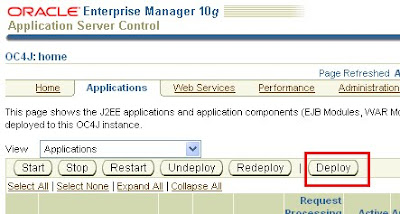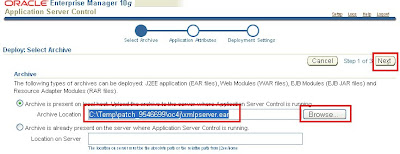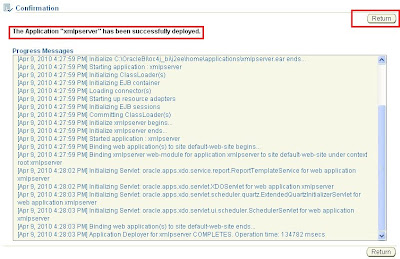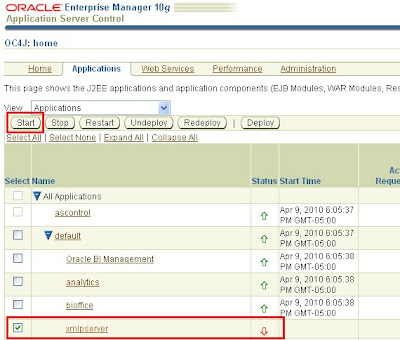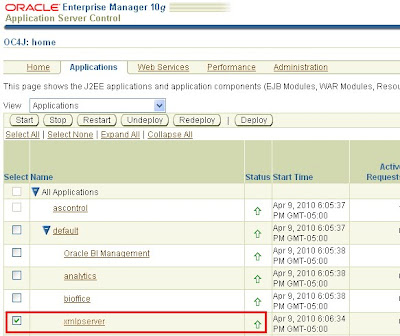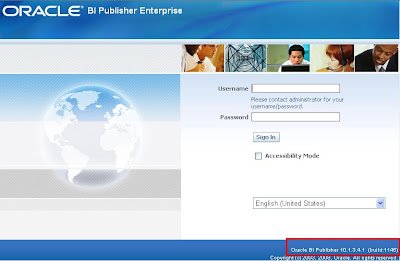More than a week ago Oracle BI Publisher PM team released a new patch
9546699 (on March 31st, but published in Metalink April 1st), which brings many bug fixes and product enhancements.
There is a long list of updates you can read in the readme file that comes in the patch. But for those of you interested in getting this patch applied in your environment I have compiled a step by step screenshot sequence (for Windows environment) which I hope can help you in this process. Here is how it goes:
I) Upgrade of BI Publisher Server1. First, take a backup copy of
$ORACLE_HOME/oc4j_bi/j2ee/home/applications/xmlpserver/xmlpserver/WEB-INF/xmlp-server-config.xml , where as usual $ORACLE_HOME refers to the location of your base directory for BI Publisher server installation.
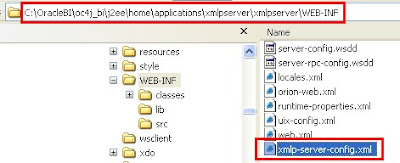 2. Second, take a back up of BI Publisher's repository. Default location usually is /xmlp/XMLP:
2. Second, take a back up of BI Publisher's repository. Default location usually is /xmlp/XMLP:
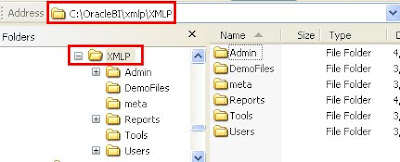
3. In case BI Publisher's Scheduling feature has been enabled and configured ==> Also take a back up of such schema in the database used. Although as the upgrade will be performed on the application server side then there is no really need to perform this step, it is just as precaution.
4. You can now use Enterprise Manager for the rest of the steps : uninstall of the current version and the installation of the new version. Notice the port number is 9704 since the original installation of BI Publisher was part of BIEE installation and that is the default port number. Thus, invoke Enterprise Manager as follows : http://server_name:9704/em
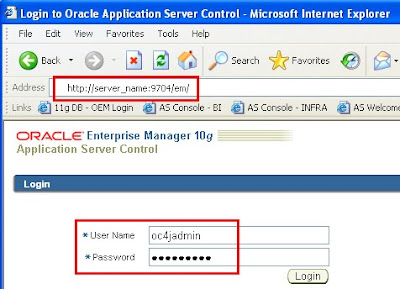
Normally, the password is "oc4jadmin" but it could be something different. This password is defined during the first install of BI Publisher, so you need to get this value from whoever performed the first installation. Otherwise, if the password is not known then use google to obtain a process on how to reset the OC4J administrator's password. Here is a link from Mike Lehmann's :
Reset OC4J admin password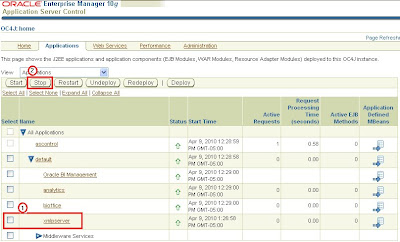 4.2 Undeploy the BI Publisher application ("xmlpserver") from your J2EE application server. Here a screenshot from Enterprise Manager for OC4J:
4.2 Undeploy the BI Publisher application ("xmlpserver") from your J2EE application server. Here a screenshot from Enterprise Manager for OC4J:
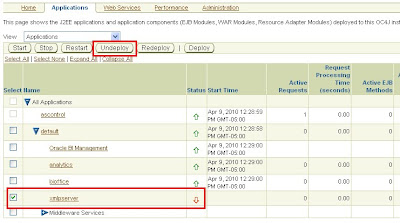 4.3 Deploy the 10.1.3.4.1 (patch 9546699 ) xmlpserver.ear or xmlpserver.war to your application server. If you are using OC4J then here is the sequence of screenshots:
4.3 Deploy the 10.1.3.4.1 (patch 9546699 ) xmlpserver.ear or xmlpserver.war to your application server. If you are using OC4J then here is the sequence of screenshots:
- Click on "Deploy"
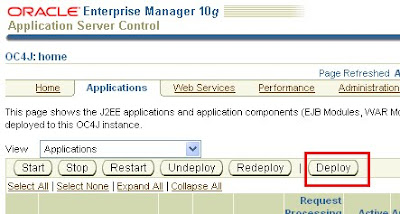
- Select the EAR or WAR file to deploy:
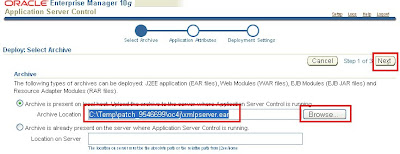
-Enter the deploy application attributes:
 In the third step simply accept defaults and Apply and Deploy. You get finally this:
In the third step simply accept defaults and Apply and Deploy. You get finally this:
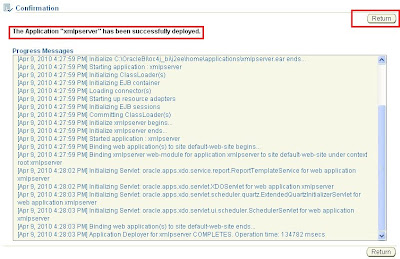 4.4 Stop BI Publisher application (repeat as in step 4.1). This step is required as you will restore the backup files taken in step 1. and 2.
4.4 Stop BI Publisher application (repeat as in step 4.1). This step is required as you will restore the backup files taken in step 1. and 2.
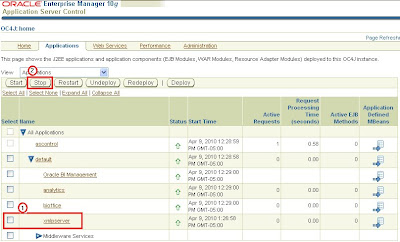 5. Copy the saved backup copy of the xmlp-server-config.xml file from step 1 to the newly created BI Publisher:
5. Copy the saved backup copy of the xmlp-server-config.xml file from step 1 to the newly created BI Publisher: $ORACLE_HOME/oc4j_bi/j2ee/home/applications/xmlpserver/xmlpserver
/WEB-INF/ directory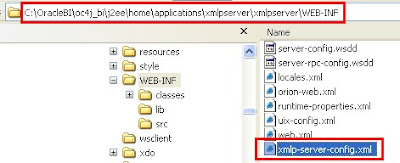 6. Copy the repository (the complete XMLP directory and subdirectories from the back up folder, see step 2.) into $ORACLE_HOME/xmlp/
6. Copy the repository (the complete XMLP directory and subdirectories from the back up folder, see step 2.) into $ORACLE_HOME/xmlp/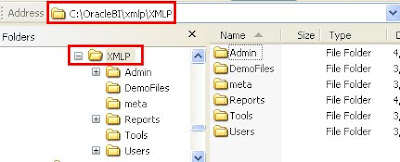 7.
7. If your environment is
10.1.3.3.2 (03-April-2009,
Patch 8398277) or earlier then perform the following two steps, Otherwise continue with step 8.
- Copy this file: ssodefaults.xml and place it in the following directory: $ORACLE_HOME/xmlp/XMLP/Admin/Security. Default values for properties can be updated depending on your configuration if SSO is implemented.
- Copy database-config.xml to the following directory: \XMLP\Admin\Scheduler. This file stores information about the database which will be used to store BI Publisher Scheduler's metadata tables.
8. Restart xmlpserver application or Application Server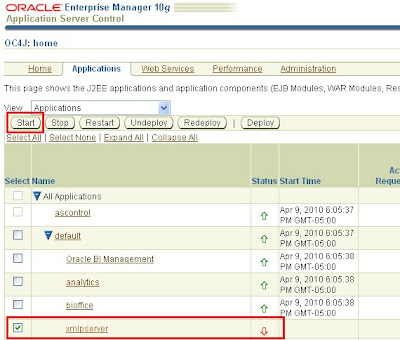
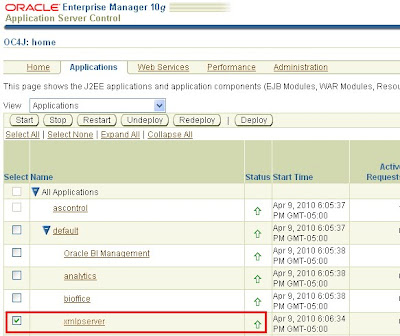 9.
9. Finally you can test your new patch by going to:
http://server_name:9704/xmlpserver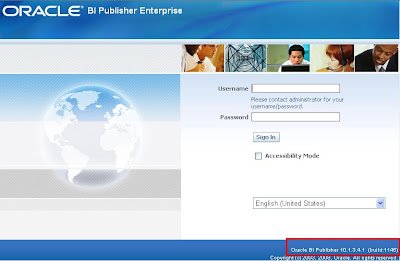
Notice, down on the right hand side the BI Publisher's version 10.1.3.4.1 (build 1145). To see this version your application must be in DEBUG mode though. Alternatively, to see the build number from the login page you can view the page source (IE View --> Source) and Notepad will come up. You will see this line:
<meta name="Generator" content="Oracle BI Publisher 10.1.3.4.1 (build# 1145 on Fri Apr 09 16:26:02 GMT-05:00 2010)"/>
This indicates that the patch has been applied and now BI Publisher's version is 10.1.3.4.1 build 1145.
II) Upgrade of BI Publisher Desktop
Finally, there is one more upgrade to make. The BI Publisher's desktop should also be upgraded with the new xdocore.zip which, is shipped with the new patch. To apply it follow the next steps:
1. Using the just deployed new patch, get a copy of this file:
$ORACLE_HOME/oc4j_bi/j2ee/home/applications/xmlpserver/xmlpserver/WEB-INF/lib/xdocore.jar
2. Take a backup of the the following existing xdocore.jar files:
a)C:\Program Files\Oracle\BI Publisher\BI Publisher Desktop\TemplateViewer\lib\xdocore.jar
b)C:\Program Files\Oracle\BI Publisher\BI Publisher Desktop\Template Builder for Word\jlib\xdocore.jar
3. Paste the xdocore.jar file copied in step 1., into the following directories:
a)C:\Program Files\Oracle\BI Publisher\BI Publisher Desktop\TemplateViewer\lib\
b)C:\Program Files\Oracle\BI Publisher\BI Publisher Desktop\Template Builder for Word\jlib\
After this, BI Publisher Desktop has been upgraded and is in sync with the patch 9546699 just applied.